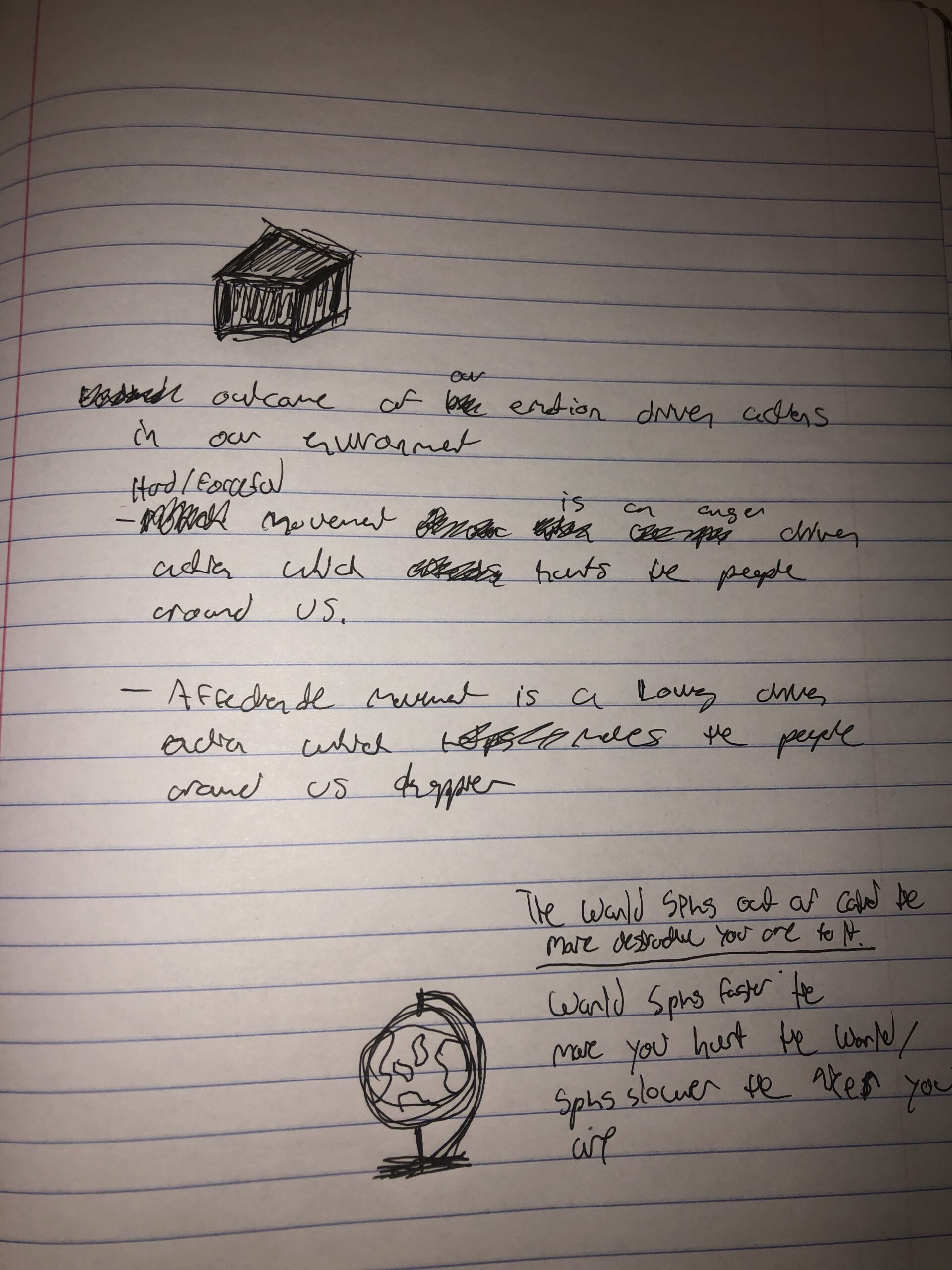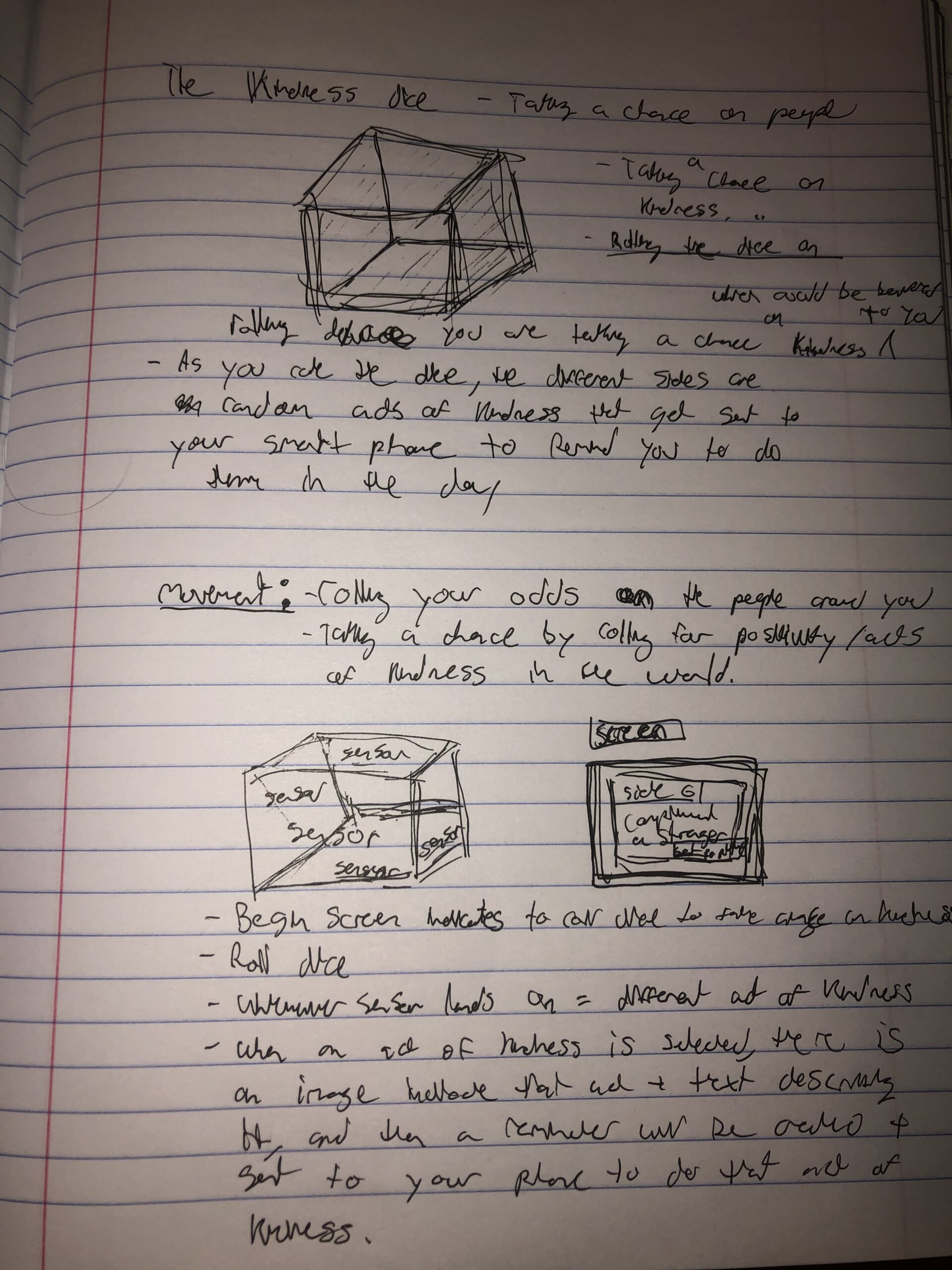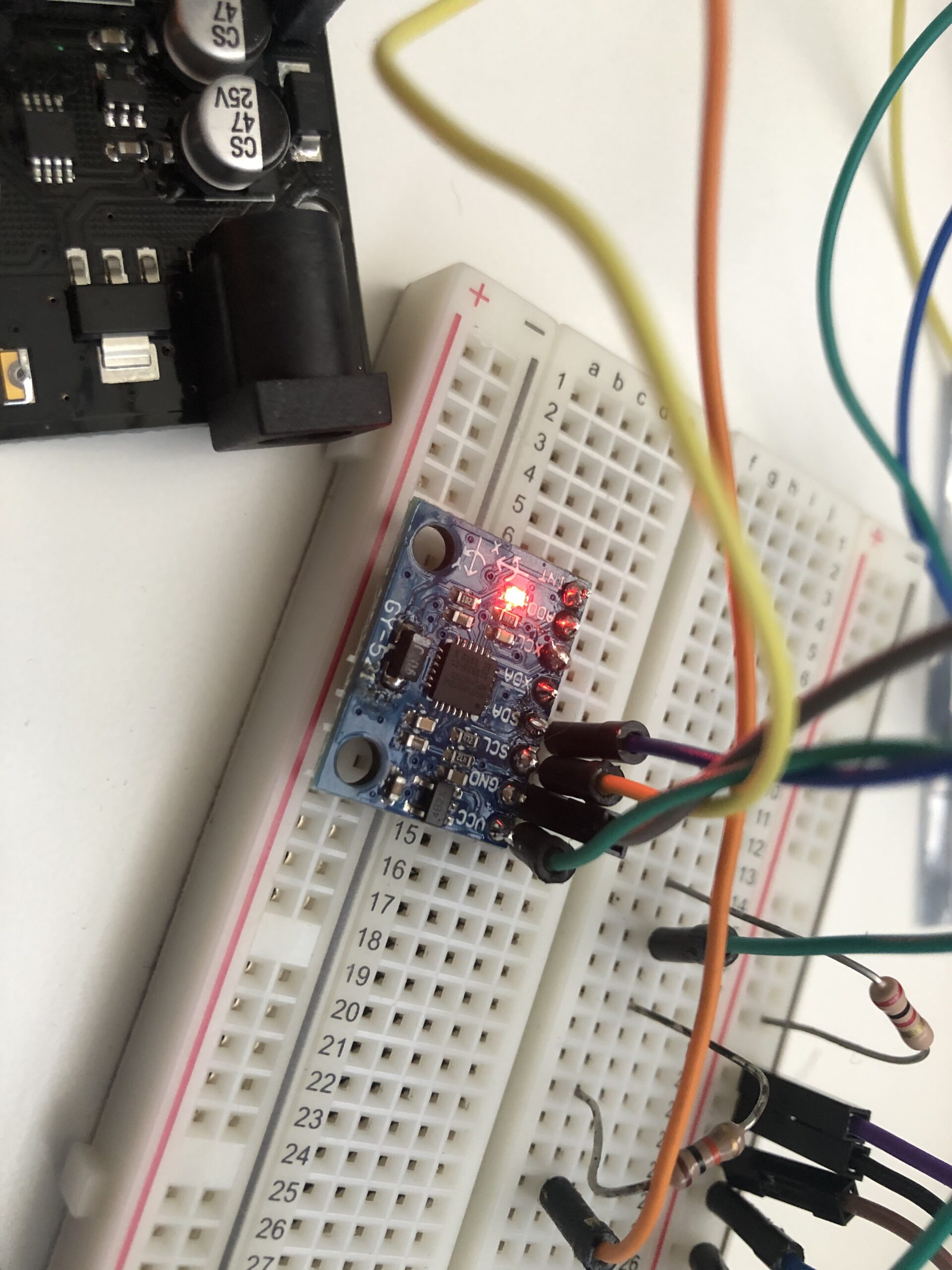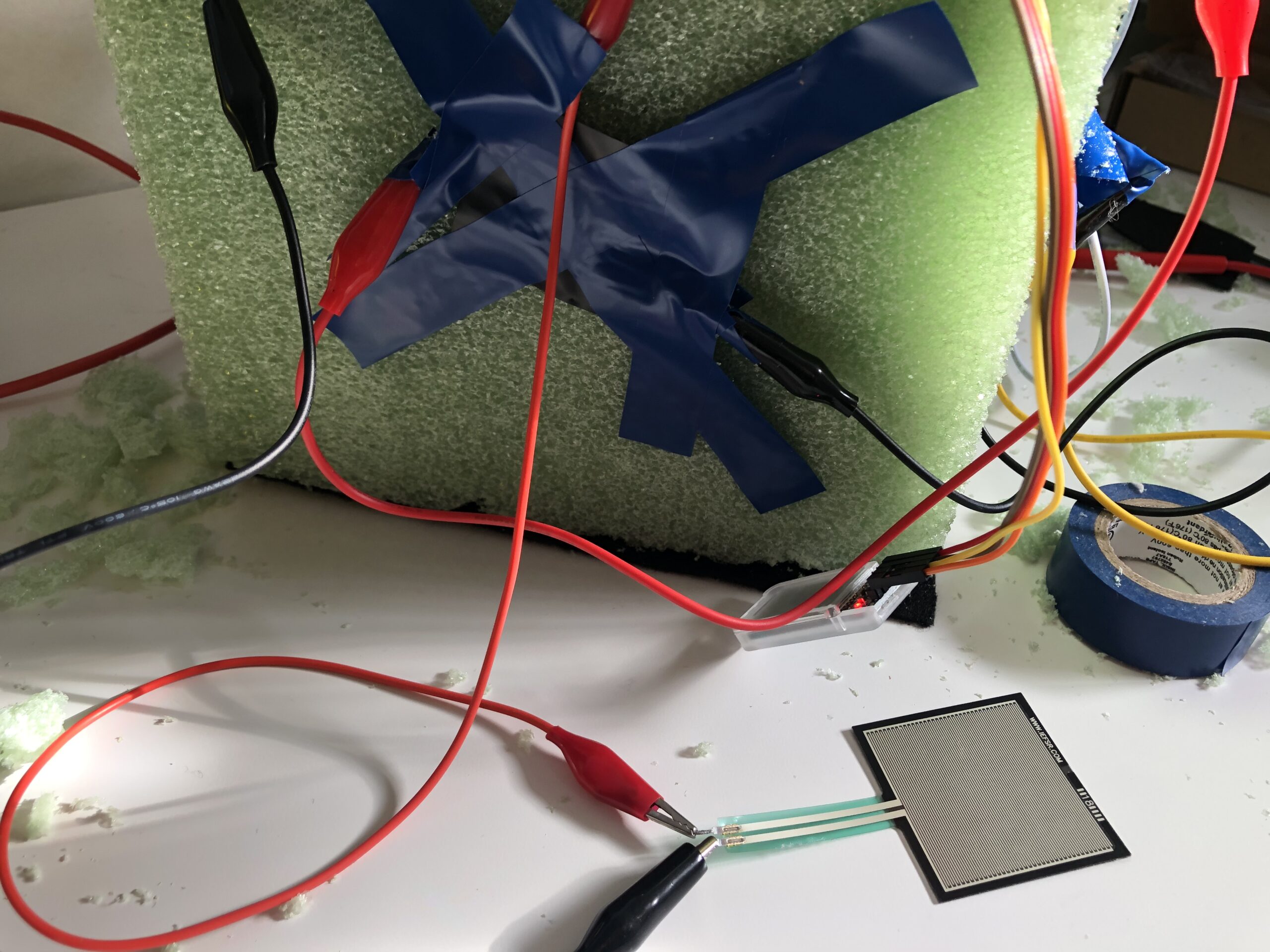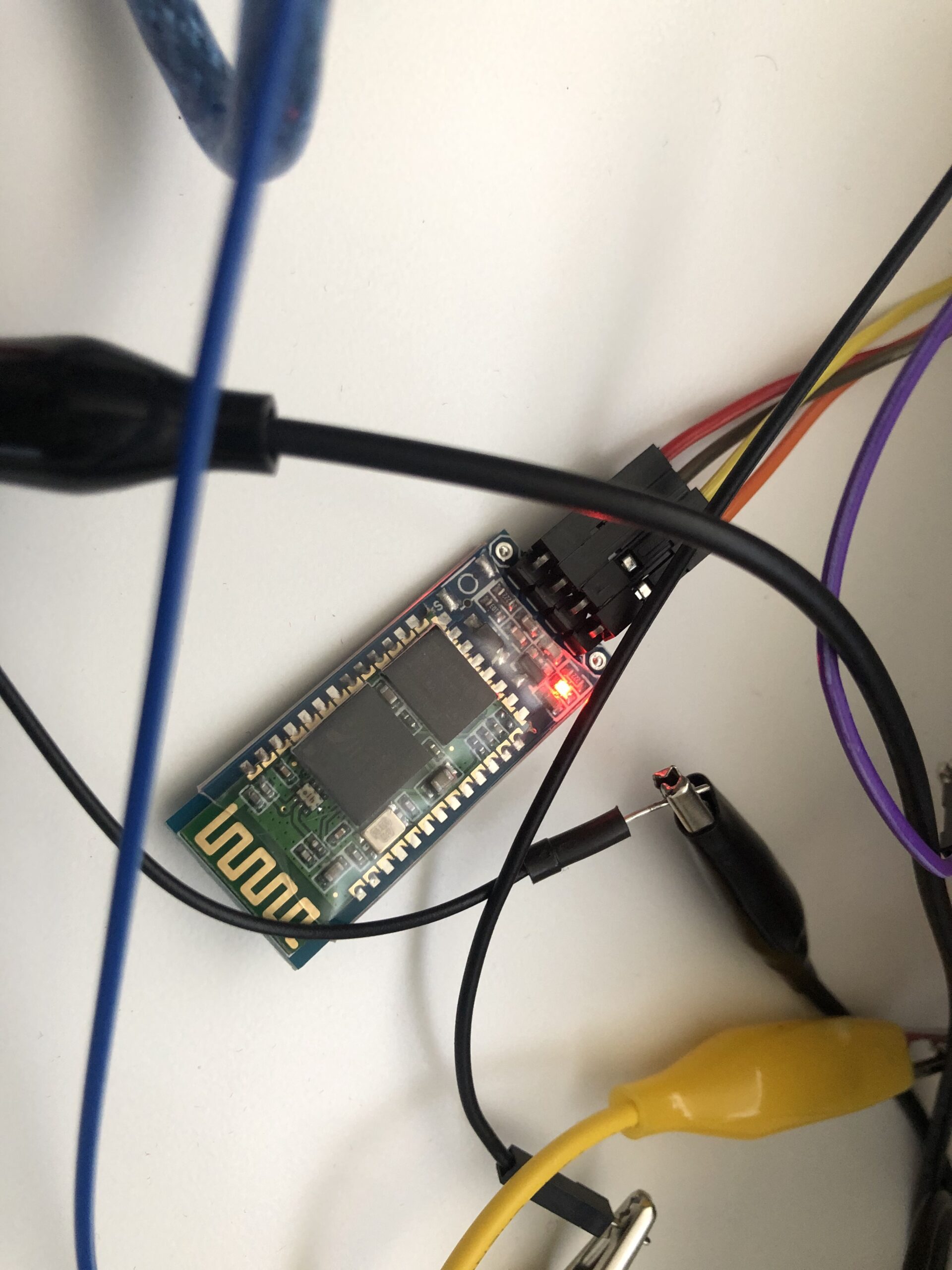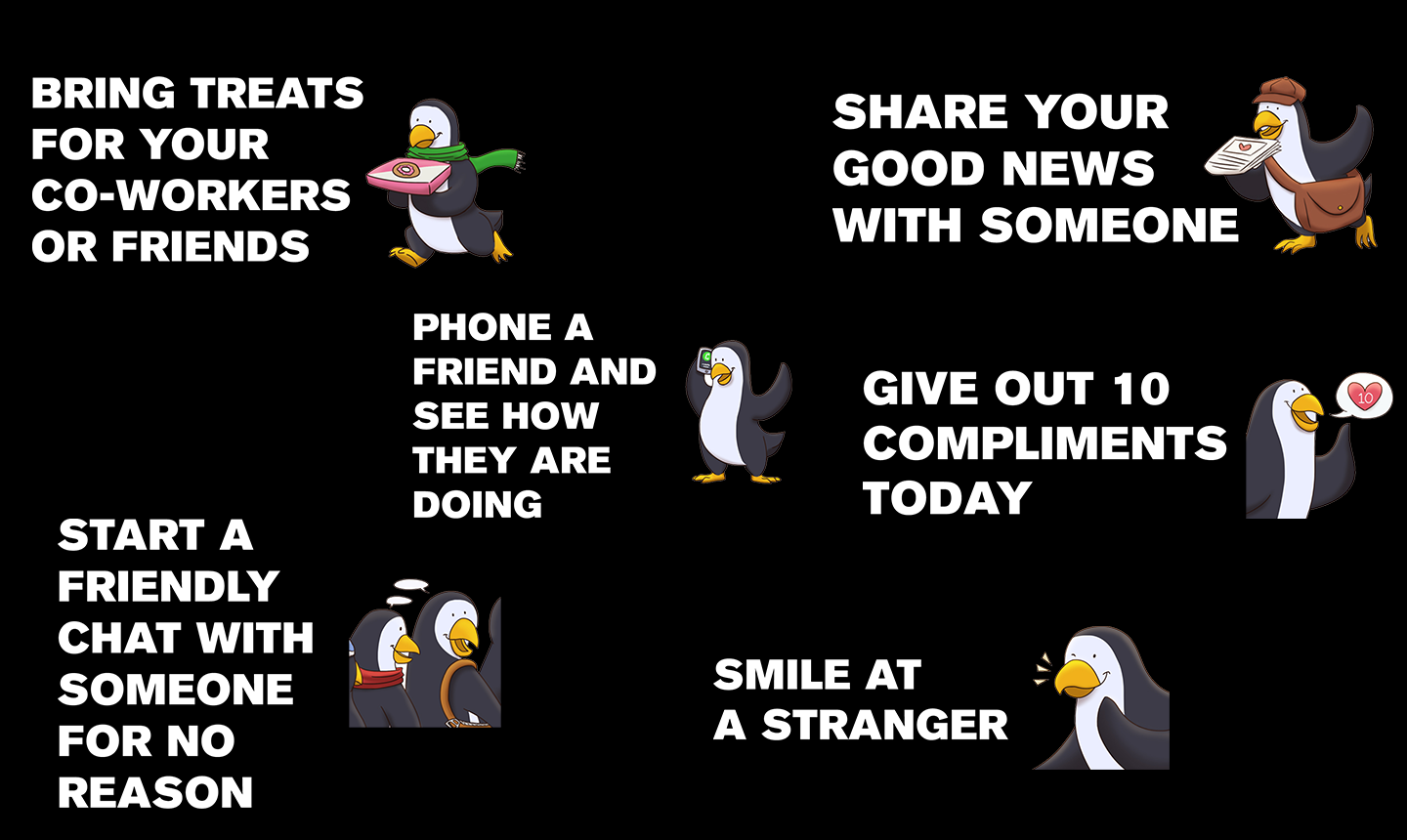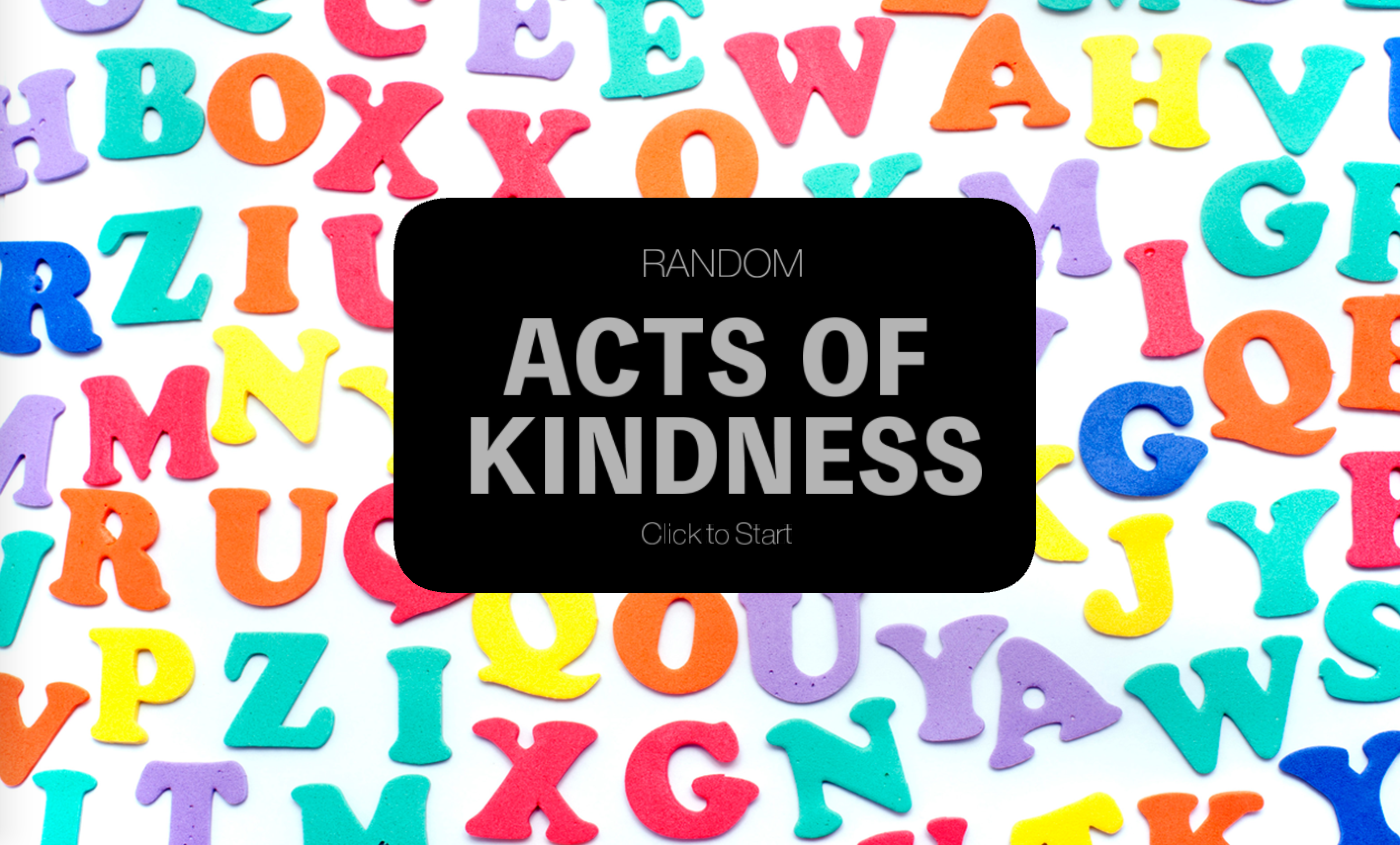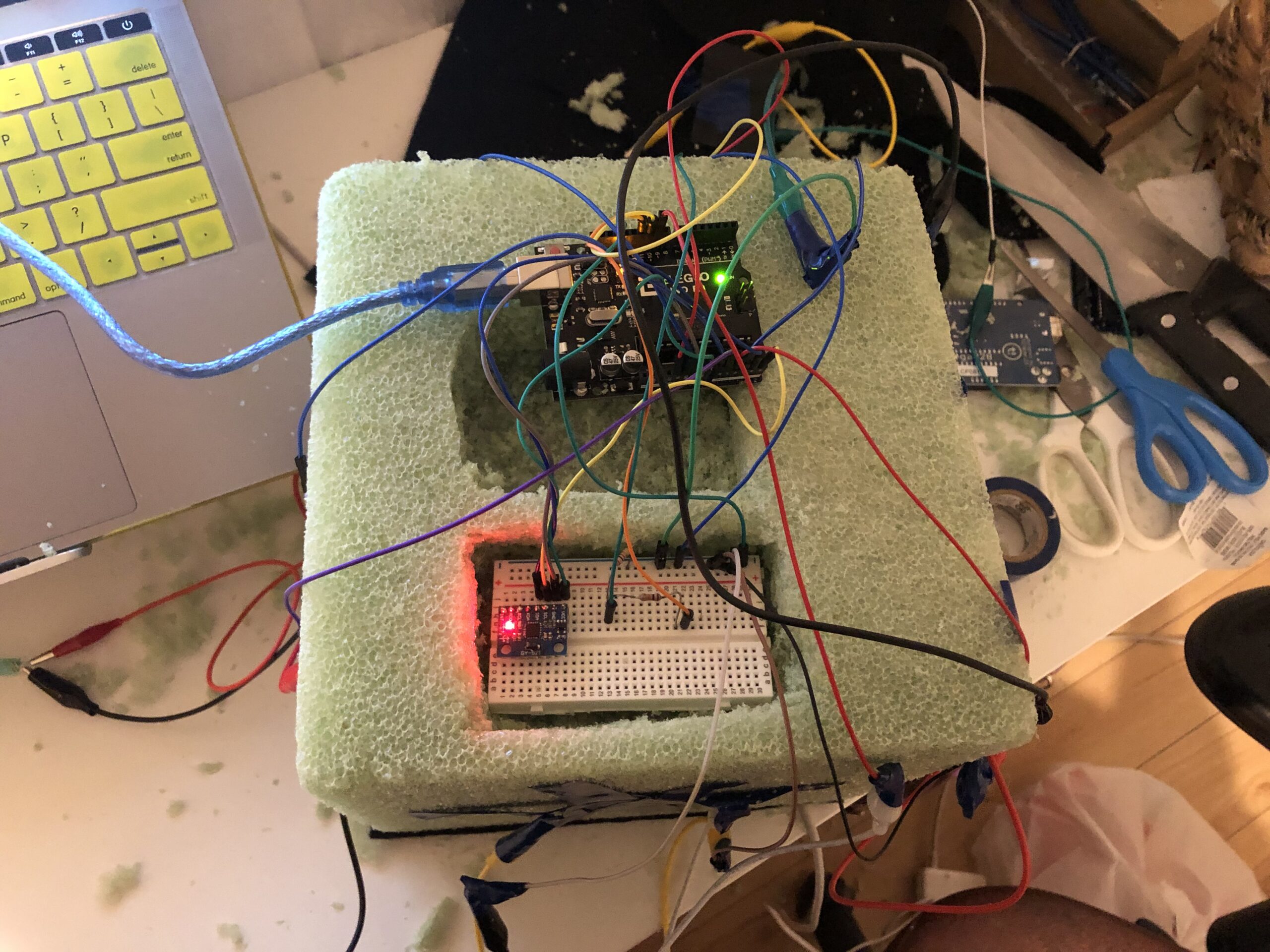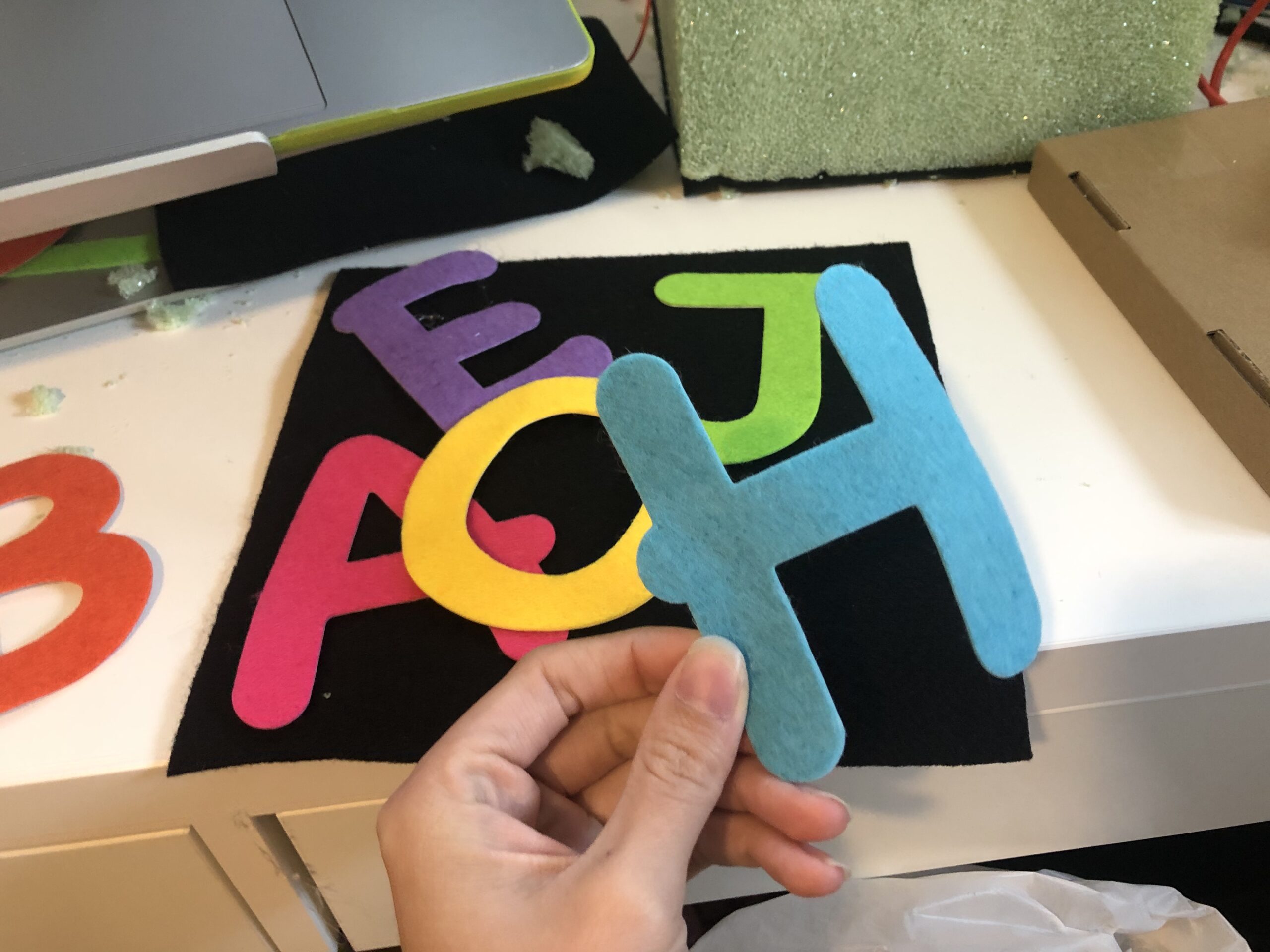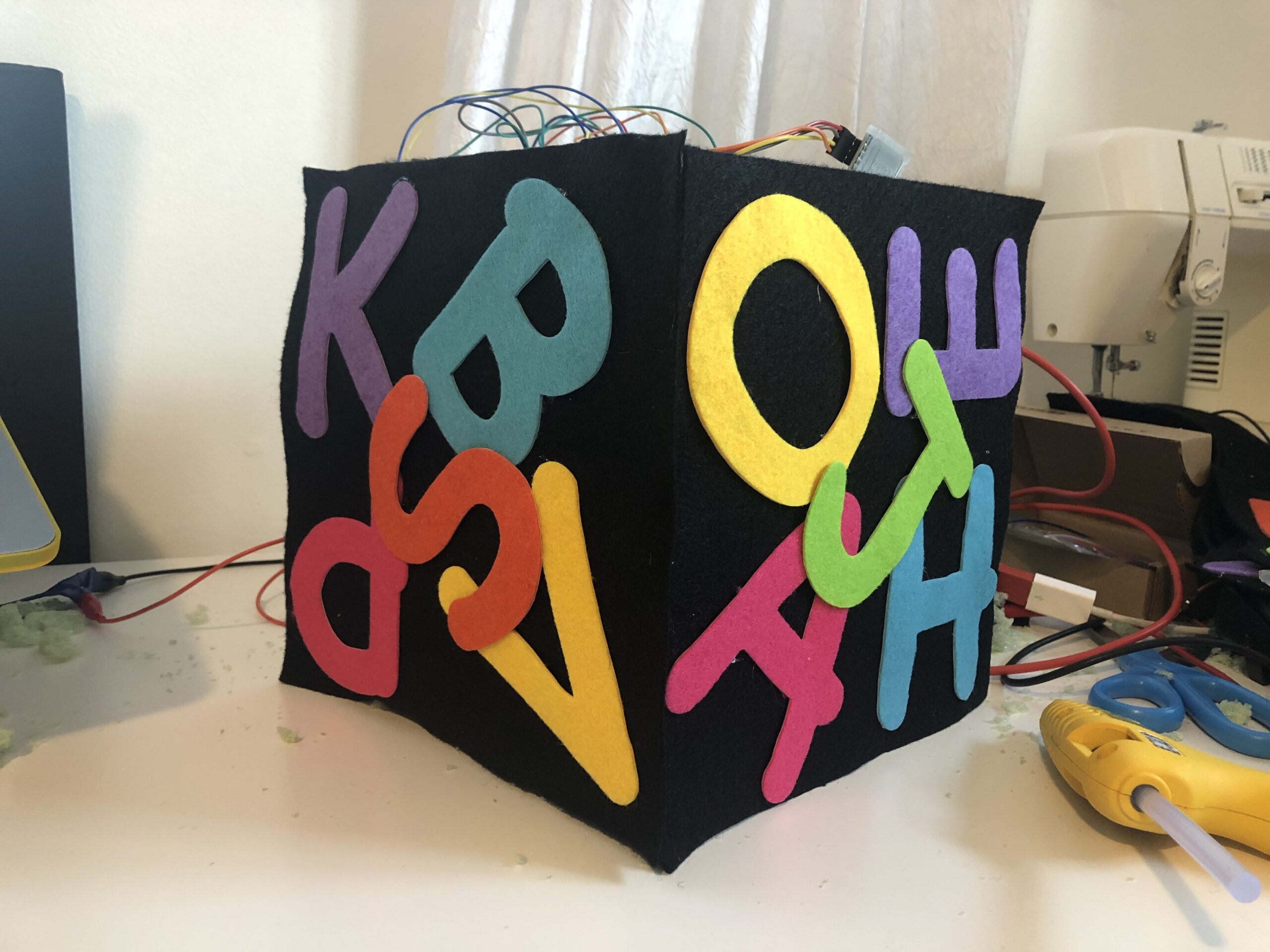This past week I got my hands on an accelerometer sensor and wanted to play around with it to see what I could come up with. I love the idea of spreading positivity and found that testing it out this way would be the most fun. I came up with the idea random acts of kindness dice because being kind to others even strangers can become an big effort in our everyday busy lives, and taking the time to help someone or make someones day can be difficult, but in the long run it is actually beneficial to you.
Studies have shown that Random acts of kindness don’t just help the people you give it to, but actually help your own mental health as well. Studies have shown that acts of Kindness can stimulate the production of serotonin levels which calm you down and make you happier. Even just something as simple as smiling at a stranger, or giving out compliments to people you pass on the street boosts endorphins and benefits serotonin levels making an act of kindness benefit you, the person receiving it, and the people observing it. This random acts of kindness dice allows people to figuratively take a chance and roll their odds on choosing an act of kindness without consciously thinking about it to people in their daily lives. making them and the people around them feel a bit better by encouraging the passing of positivity throughout the world. This dice makes it easy to integrate acts of kindness in your daily life without having to think too hard about it. The plethora of letters that cover the cube represent the jumble of words that circulate around us as we go about our daily lives and make us feel too overwhelmed to make time for acts of kindness, but the bright on screen phrases make sense of these letters and formulate them into positive sentences that that be passed on to others. My main purpose is to encourage people to use this dice to spread positive messages in their daily lives to make the world we live in a better and happier place to live in.
Design Methods and Iterative process
My initial concept was the idea of creating a stress relieving pillow thats function was to relieve ones stress through the angry movements such as punching that is insinuated when using the piece, but I found that this concept did not flow very well with the on screen elements (Figure 1). I also explored the idea of using the form of a globe to represent the ideas and thoughts of the world and transform it into a piece that explores the idea of the world spinning out of control, but I found a cube form to be more affective in movement (Figure 2).
Figure 1 Figure 2
I adapted the punching pillow idea by taking a certain movement to represent meaning and transformed it into a visual and physical representation of passing positivity on to others. I found that this concept made more sense because the way the piece is moved conveys the message the on-screen elements are trying to get across in a clear and concise way (Figure 3).
Figure 3
The act of moving a free flowing object in any given space through the movement of rolling Everyday is a new day and we don’t know what to expect when we start it, but how we could make it better is by rolling the dice on random acts of kindness that inspire positivity and make our days start of on the right foot. The fluid and free flowing slow and light movement of rolling the dice represents the indirect and off the beaten path that could go in any direction each time we make a movement.
Interaction Design Considerations
The design considerations I took into account is the idea of movement that rolling your odds in a situation gives a result a different outcomes, and in this case the different outcomes are different forms of free flowing effort as the quality of movement in combination with the use of different movements within a space to communicate this message. The inputs are the accelerometer sensor in the breadboard (Figure 1) and the pressure sensor (Figure 2), as a backup sensor, which are both triggers when there is movement, on it or as a whole, when the cube is rolled in any direction, which as a result controls the output.
Figure 1 Figure 2
The output is the visual elements of all the different acts of kindness messages on screen triggered depending on the different angles or sides the cube lands on (Figure 3).
Figure 3
Link of Video Demonstration: https://vimeo.com/370017405
Technical Implementation
The first technical thing I implemented was the sensors to work with the code. I tried initially to use the flora accelerometer sensor but it was not reading the values correctly so I ended up using instead the Aukru MPU 6050 Module 3 Axis Gyroscope+ 3 Axis Accelerometer Module with my Arduino board (Figure 1). I than used a pressure sensor on the side of the cube as an additional input to control the boxes movements incase the accelerometer fails (Figure 2)
Figure 1 Figure 2
The most difficult part about making this piece work was the bluetooth module. I initially use the HC-05 bluetooth module but found that it was incompatible with my laptop and would not pair, so I purchased the HC-06 bluetooth module that paired with my laptop, but I had to install many drivers and serial add ons so that it would work properly. (Figure 3).
Figure 3
I than worked on the on-screen elements where I came up with different positive messages to pass around and designed different cartoons to correlate with them. (Figure 4)
Figure 4
I coded the program to start using the dice by clicking to start rolling for a positive message, when clicked the screen says “roll the kindness dice” where you begin to the move the device (triggered by the sensor inputs and outputs different acts of kindness you can do for someone. When the device is not being rolled the “roll the kindness dice” screen appears again and you can click to roll the dice again. (Figure 5).
Figure 5
For the physical implementations I used a foam cube and carved out holes at the top for the Arduino and breadboard and bluetooth module, taped the pressure sensor to the side and the accelerometer sensor stayed in the bread board. (Figure 6).
Figure 6
The final touches was the exterior of the cube, where I cute out six felt squares and glued the colourful felt letters onto them and glues them all onto the cube (Figure 7).
Figure 7
Code: https://drive.google.com/drive/folders/1xdAlQ-qUMlzB_3W6I5m03sTI49ylZcyp?usp=sharing
User Experience
The free flowing effort that the user puts in is the quality of movement in this piece because when moving the tangible object the user expresses with the object a combination of different movements within space. The affordances of the cube are the flat sides on each portion of the cube with the letters except for the letters on the bottom clearly demonstrate the position the piece rests in, and any of its sides it may roll onto because the cubic shape with graphics on the sides is a familiar affordance, that indicates a rolling movement of the object. The on screen elements affordances are clear because the beginning screen is a large but that says click to start, where a button is a common household object that is known to be pushed. The rest of the onscreen elements are clear signs that directly indicate their meanings without any confusion when reading them. The function of this piece is to generate random acts of kindness. It is ready at hand because the user experiences the motion of rolling the cube and the movement is a part of the function and meaning behind it. The motion is what makes the whole pieces concept aware to the user interacting with what the central message is. The intended user experience is the idea spreading positivity by using the random flow of a cube object and its movements that come out of it to create an undetermined yet beneficial result. Interacting through the random movement that this cube creates results in random acts of kindness which is the centre function of this piece, to spread positivity within the world to anyone and everyone.
Going Further
In the future for this piece I would want to improve it by making all of the sides of it display different acts of kindnesses on each side, I would also want it to display potentially an animation of the penguins rather than static image. Another aspect to improving this project would be to improve its durability so that it can withstand actually being rolled.
References
Retrieved from https://create.arduino.cc/projecthub/electropeak/getting-started-with-hc-05-bluetooth-module-arduino-e0ca81.
LifeVestInside. (2013, July 21). The Science of Kindness (Life Vest Inside). Retrieved from https://www.youtube.com/watch?v=FA1qgXovaxU&feature=youtu.be.
Mechatronics, H. T. (2016, March 30). How To Build Custom Android App for your Arduino Project using MIT App Inventor. Retrieved from https://www.youtube.com/watch?v=o-YVvxYiSuk.
Reas, C., & Fry, B. (n.d.). Processing 2.x and 3.x Forum. Retrieved from https://forum.processing.org/two/discussion/16506/creating-a-background-which-fades-trough-all-color-values.
Research and Facts on Acts of Kindness. (n.d.). Retrieved from https://www.honeyfoundation.org/research-info/.
The Acts of Kindness Advent Calendar. (n.d.). Retrieved from https://www.noomii.com/advent-calendar.
SerialCallResponseASCII. (n.d.). Retrieved from https://www.arduino.cc/en/Tutorial/SerialCallResponseASCII.
Reas, C., & Fry, B. (n.d.). Processing 2.x and 3.x Forum. Retrieved from https://forum.processing.org/two/discussion/23620/gradually-change-color.
Www.freeimages.co.uk. (n.d.). 6951 Colourful alphabet background. Retrieved from https://www.freeimageslive.co.uk/free_stock_image/alphabet-background-jpg.
(fIreworks processing code)
(n.d.). Retrieved from https://editor.p5js.org/full/O2M0SO-WO.